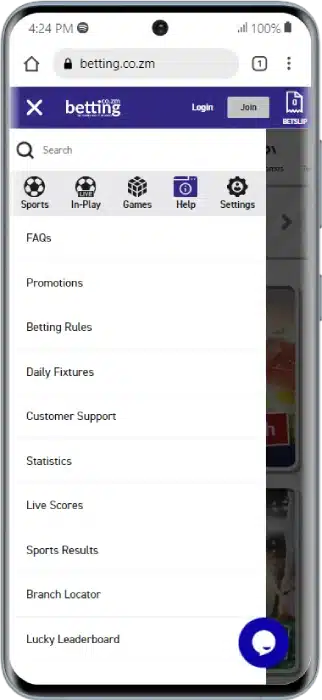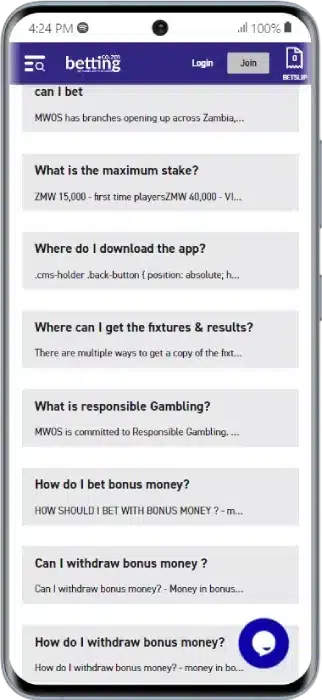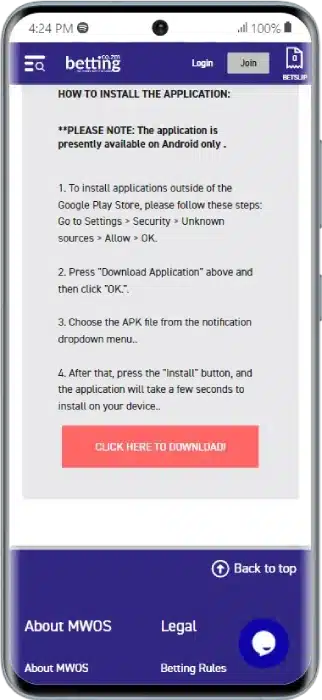The Moors World of Sport app allows customers to wager from any location within Zambia. This article will discuss how to download this app for your Android device.
|
Moors World of Sport Download App Guide
Our research revealed that Moors World of Sport has only an Android app. In other words, an iOS mobile app is unavailable on the betting site.
Since this is the case, we’ll provide a download guide to assist Android users in installing the app on their devices.
- Enter the website’s URL in your smartphone’s browser.
- Click the Menu option and select ‘Help.’
- Click the ‘FAQs’ button and tap the ‘Where Do I Download the App?’ section on the resulting page. The site will immediately direct you to the MWOS mobile app page.
- Tap ‘Click Here To Download.’ Immediately, your MWOS app starts downloading.
- After completing the download, a notification pops up. Click ‘Open’ to begin installation. Alternatively, go to your phone’s download history and click the downloaded MWOS APK file for installation.
- However, you must have allowed applications from unknown sources to be installed in your phone’s settings.
- After installation, Open the app and complete your Moors World of Sport registration to start placing bets.
- Moors World of Sport Download App Guide
- MWOS App System Requirements
- Moors World of Sport App Features
- How to Register on the MWOS App?
- How to Claim the Welcome Bonus on the Moors World of Sport App
- How to Deposit Using the MWOS App?
- How to Make a Withdrawal on the MWOS App?
- How to Place a Bet on the Moors World of Sport App?
- Moors World of Sport Mobile Version
- Moors World of Sport App Review
- Moors World of Sport App vs Other Apps in Zambia
- MWOS Zambia App FAQs
MWOS App System Requirements
As mentioned earlier, the Moors World of Sport app isn’t available for iOS devices. Hence, we will provide the system requirements for Android users.
| Specifications | Android/APK |
|---|---|
| App Size | 57.33MB |
| Software Version | 20230413.e352af6 |
| Operating System | Android |
| Minimum Space Needed | Enough space to allow constant updates |
| Internet Connection Required | Stable |
| Available on Google Play | No |
| Download link | https://betting.co.zm/page/where-do-I-download%20the%20app |
| Compatible Devices | Android smartphones |
| Legal Age | 18+ |
Moors World of Sport App Features
Using the mobile app has many benefits. Here are some features you will find on the sports app.
A Beautiful User Interface
The Moors World of Sport mobile app has a beautiful design. The blue and white background theme makes the interface attractive.
In addition, the site’s features are well-arranged to allow customers to locate them quickly.
Variety of Sports and Betting Markets
With the MWOS Zambia app, bettors have access to numerous sports. The sportsbook provides games on Football, Basketball, Tennis, Baseball, Volleyball, Ice Hockey, Horse Racing, etc.
Whatever sporting event you decide to bet on, various betting options are available. They include 1X2, Total Goals, Both Teams To Score, Double Chance, Draw No Bet, Handicap, Highest Scoring Half, Booking, Anytime Goalscorer and so on.
Bonuses and Promotions
Customers can participate in the bonuses and promotions on MWOS via the mobile app. A welcome bonus is available to new users who join the betting site.
Several other offers are available, including the Aviator Rain Promotion, 10% Weekly Stake Back, Money Back, and Super Selection Bonus.
Live Betting
The mobile app is also compatible with live betting. There’s a dedicated section for Live sports, which you can easily find at the top of the mobile applications homepage.
You can wager on any sporting event available on the betting platform as long as it’s ongoing. Also, MWOS Zambia provides live animation of these games and in-game statistics to help with your predictions.
Different Customer Service Channels
Several customer service channels are available if customers need assistance with the betting platform. There’s an email address, a Whatsapp line, a phone line, and social networks (Facebook, Telegram, Instagram, X) to address your queries.
How to Register on the MWOS App?
Creating an account via the MWOS app is straightforward. You only need to provide a few details to complete the app registration process. The step-by-step guide below explains how to do this.
- After installing the MWOS app, Open it.
- Click ‘Join’ at the top right-hand corner of your screen. Immediately, your registration form pops up.
- Enter your Phone number, Email Address, and full name, and provide a password.
- Enter a promo code: MOORSBET.
- Check the box below to agree to the site’s terms and conditions. You must also check the ‘I’m not a robot’ box.
- Click ‘Create an Account” to complete your MWOS app registration process.
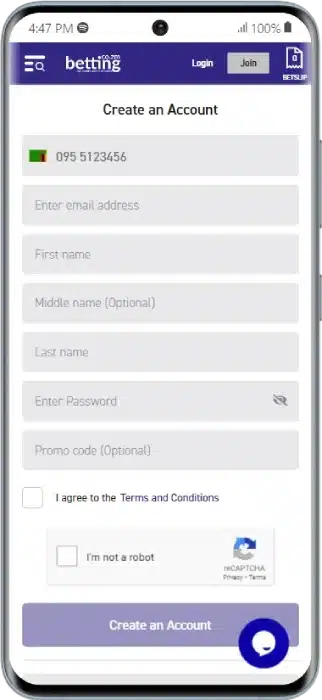
How to Claim the Welcome Bonus on the Moors World of Sport App
New customers on MWOS receive a 100% bonus on their first deposit when they join the bookmaker. However, you must have created an account with the betting site to participate in this offer.
Also, the sportsbook allows users to enter a Moors World of Sport promo code during registration to claim this offer. In this case, new players can input the code MOORSBET while setting up their betting accounts.
Follow the steps below to claim the MWOS welcome bonus.
- After registering using the promo code MOORSBET, fund your betting account. Deposit between ZMW50 and ZMW5,000.
- You must wager the deposit amount 3x on sports, pre-match, or live games, with each bet having a minimum odds of 3.
- After completing the wagering requirements, send your full name and phone number to the bookmaker’s Facebook page or WhatsApp line.
- Once MWOS confirms that you’ve completed the requirements, the operator will instantly credit you with your welcome bonus.
- Ensure you wager your deposit amount within 30 days of making your first deposit to receive your bonus.
How to Deposit Using the MWOS App?
MWOS offers its customers a variety of payment methods, including Mobile Money, Bank Transfers, and Deposits in-store. The guide below explains how to deposit using the MWOS app.
- Open the app and log in if the operator hasn’t logged in automatically.
- Click on ‘Deposit’ on the homepage.
- Choose your preferred payment method: Mobile Money, Bank Transfer or Betting Shop.
- Enter the amount you intend to deposit into your account.
- Click ‘Deposit’ and follow the resulting prompt to complete your transaction.
How to Make a Withdrawal on the MWOS App?
After winning a game, customers can withdraw their funds on the MWOS app. The bookie offers withdrawal via Mobile Money and In-Store.
To do this, follow the guide below.
- Open the app and log into your account.
- Click on your profile and select ‘Withdraw.’
- Choose your preferred withdrawal method.
- Enter the amount you want to withdraw.
- Click ‘Withdraw’ and follow the resulting prompt to complete your transaction.
How to Place a Bet on the Moors World of Sport App?
You must have created an account to place bets on the mobile app. The steps below explain how to place a bet on the mobile app.
- Log in and fund your account.
- Choose what you’d like to bet on: Sports, Virtual Sports, etc.
- Make your selections. For instance, if you want to wager on any sport, head to the sports section and click on your preferred sports.
- Click the odds attached to each event you want to wager on. The more selection you make, the more it automatically adds to your betslip.
- Click ‘Betslip’ in your screen’s top right-hand corner to view your selected games.
- Enter your stake amount and click ‘Place Your Bets.’
Moors World of Sport Mobile Version
Moors World of Sport has a well-optimized mobile site for smartphone users. It is a good alternative for customers with iOS devices, as the platform currently lacks a mobile app for this operating system.
The Moors World of Sport mobile version offers comfort and convenience, allowing you to wager on the go. It is similar to the mobile app in design and also contains all the features the app provides.
While you will surely have a good time using any of these platforms, the app is quicker. In other words, using the app is faster for whatever activities you do on MWOS Zambia.
However, downloading the app takes up space on your device and requires constant updates. On the other hand, the mobile version doesn’t take up space, and you only have to enter the site’s URL in your browser whenever you need to use the platform.
Moors World of Sport App Review
The mobile app is clearly a great addition to the bookmaker, providing swift betting to users.
With it, you can wager on sports, virtual sports, casinos, lucky numbers, and more. You can also participate in various promotions, contact customer service, and do every other activity expected of a top bookmaker.
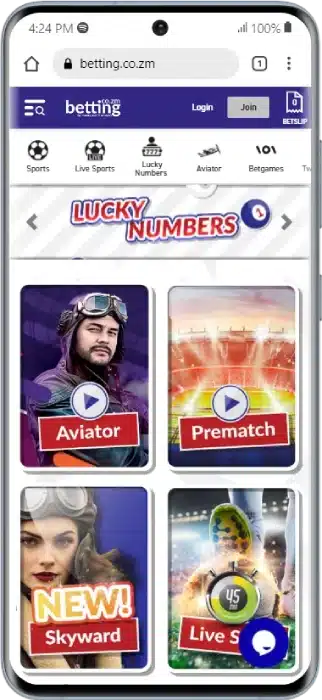
Nevertheless, we believe that the app needs to improve in some areas. For instance, providing an iOS app alongside the Android app will allow inclusivity of all members.
Also, the app needs to be improved in design, as it looks exactly like the mobile site. Another thing we noticed is that the app size is too large.
Bar all these downsides, you will enjoy using the app. Check out our Moors World of Sport review page to learn more about the betting platform.
Moors World of Sport App vs Other Apps in Zambia
Several betting sites exist in Zambia. However, only a few provide mobile applications for their users. We’ve done the research for you to see how the MWOS app compares with the best betting apps in Zambia.
The BetWinner app, the 22Bet app, and the Gal Sport Betting app are among our picks.
| Operator | App Features | Review |
|---|---|---|
BetWinner  | Sports Betting Markets, Live Betting Options, Bonuses and Promotions, Wide range of Casino games | Requires enough space to download and install them. However, the former is better because it also offers a mobile app for iOS users. |
| 22Bet | User-Friendly Design, Sports Betting Markets, Live Betting Options, Alternative Betting Sections, Payment Methods, Several Bonus Options, Customer Service | It provides more exciting features than the MWOS and requires at least 32 MB to download. Aside from the Android app, 22Bet also has an app available for iOS users, which is absent in the MWOS app. |
Gal Sport Betting  | Live Betting, Interesting Sports Offerings, Customer Service, Easy Account Creation and Login, Exciting Casino Games, Promotions, | Users with an iOS device have to settle for the mobile site. However, the GSB app requires less than 5MB to download, compared to the MWOS app, which requires over 50MB. |
MWOS Zambia App FAQs
This section aims to answer some of the most common questions about the MWOS app.
Yes, the MWOS Zambia app is safe to use. The platform has been registered and licensed to operate in the state. Also, they ensure that the information you provide to the bookmaker is secure.
No, there’s no mobile app for iOS users. We’ll update this page once it is available.
You may be unable to download the MWOS app because of your Internet service or a technical issue with the betting site. If you find it challenging to download the MWOS app, you can contact customer service.
Yes, players can claim the MWOS promo code via the mobile app by entering it when signing up.